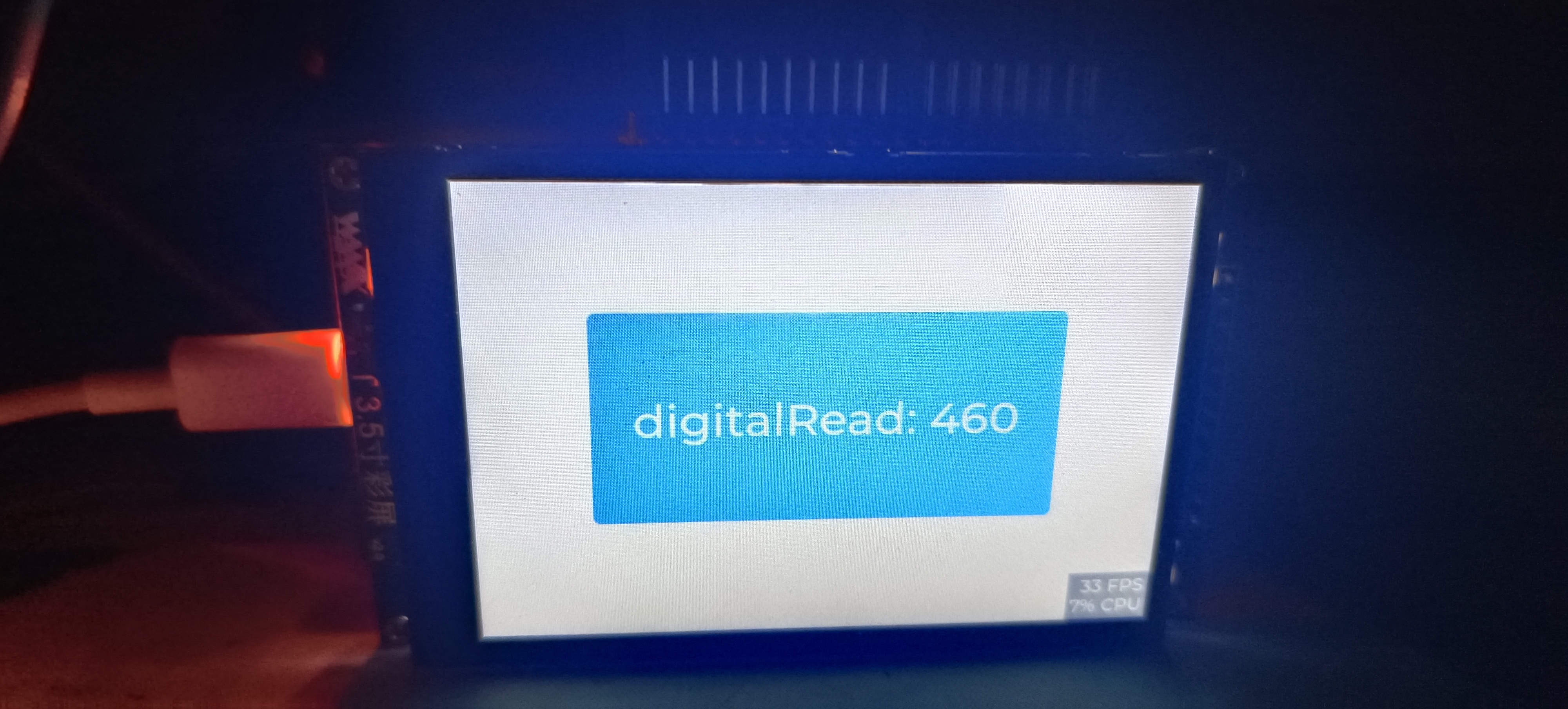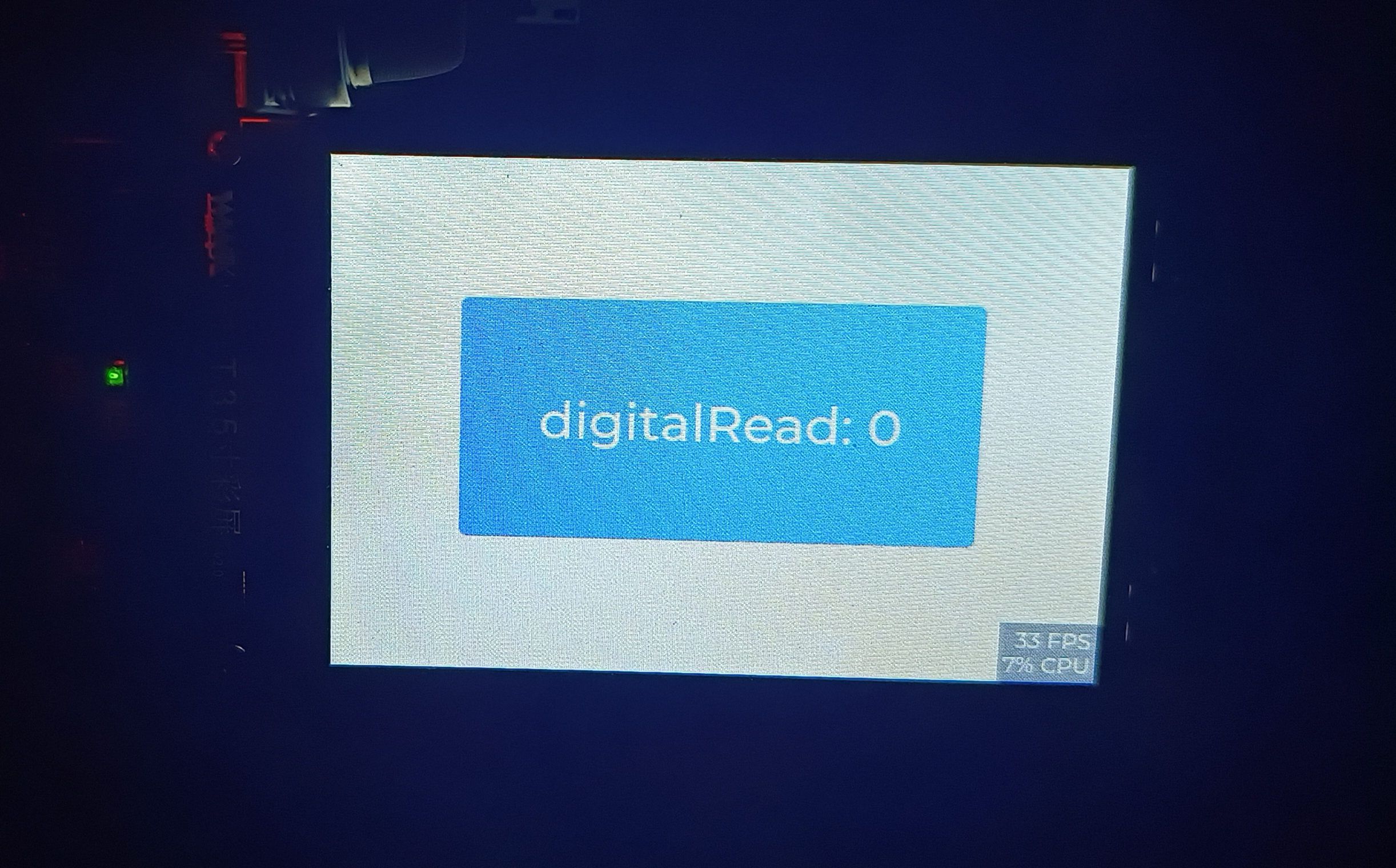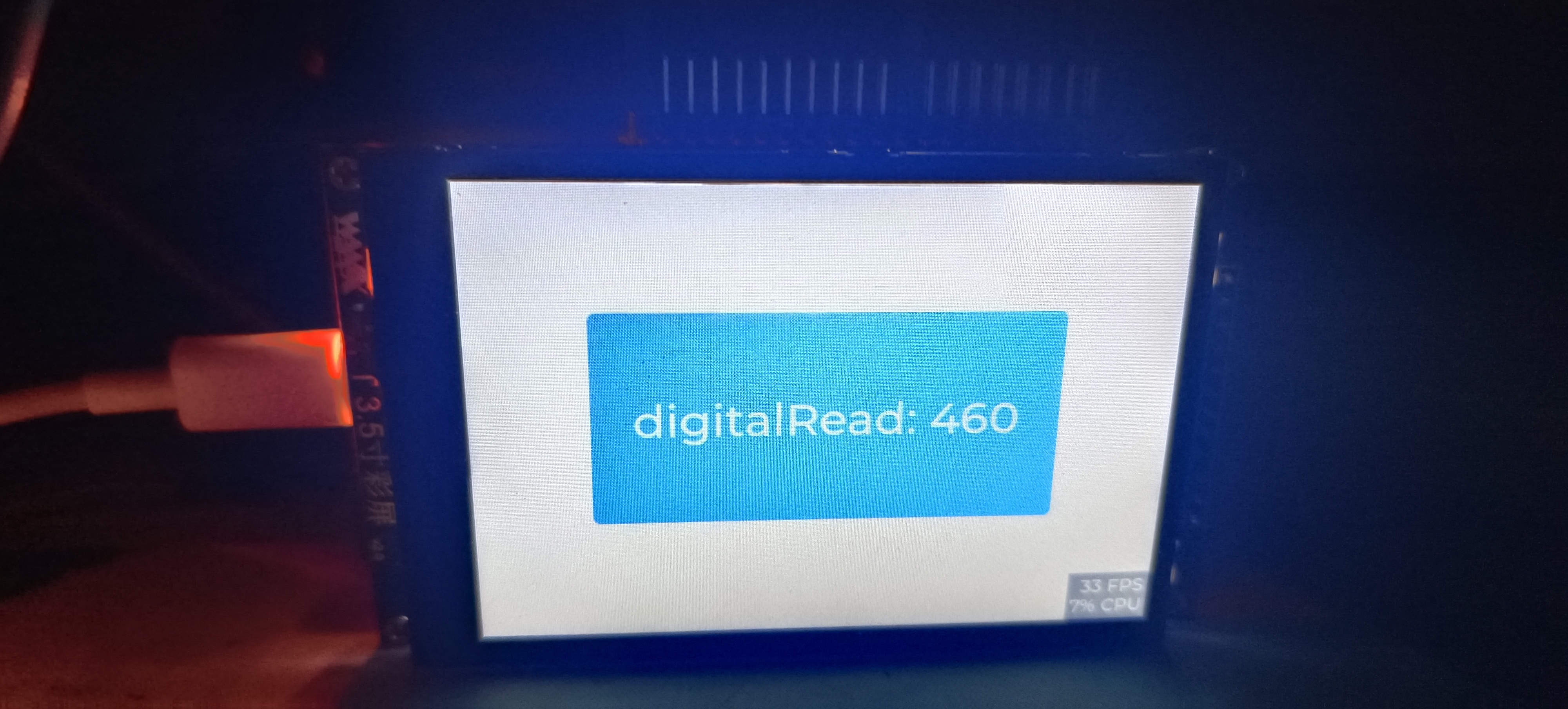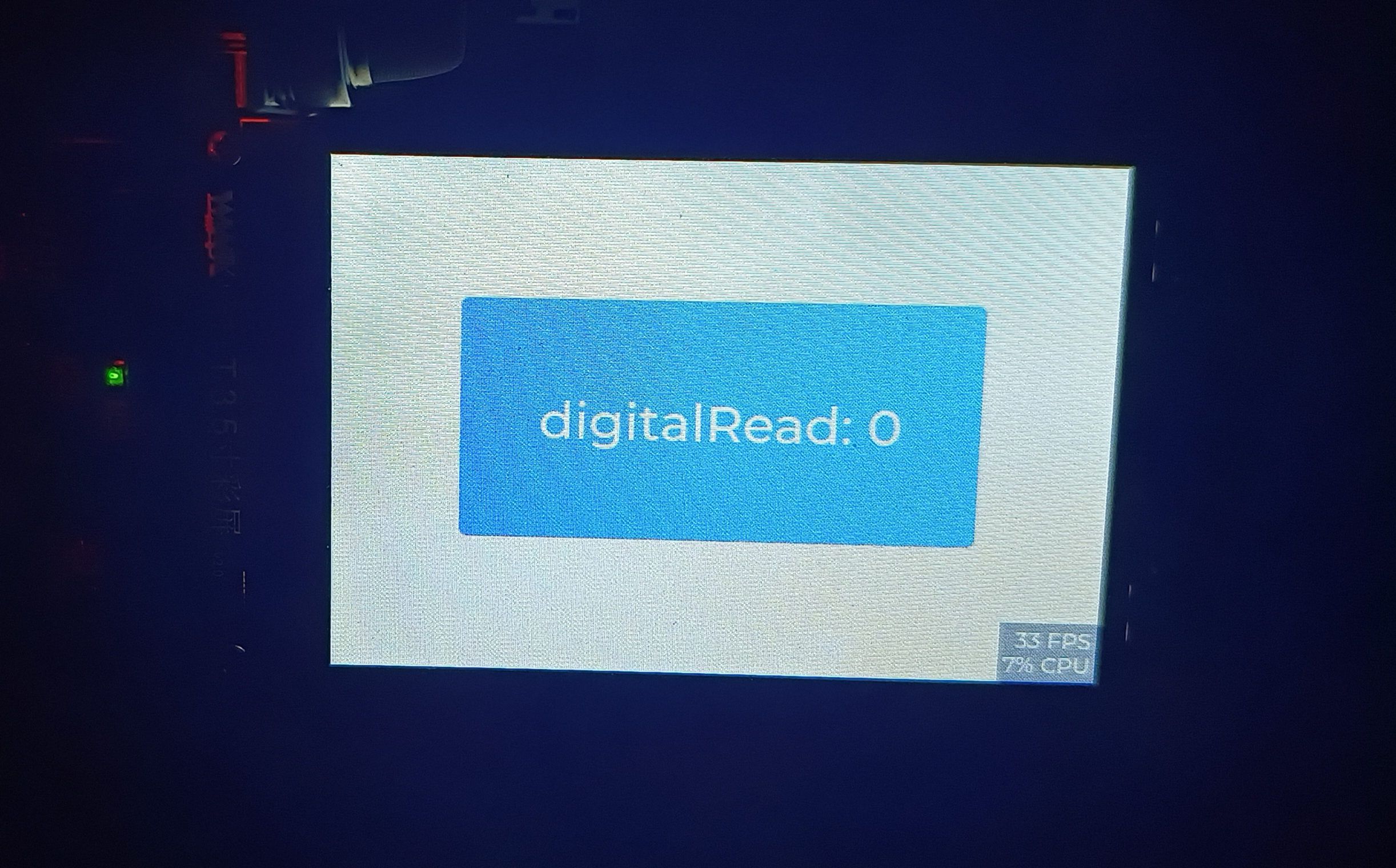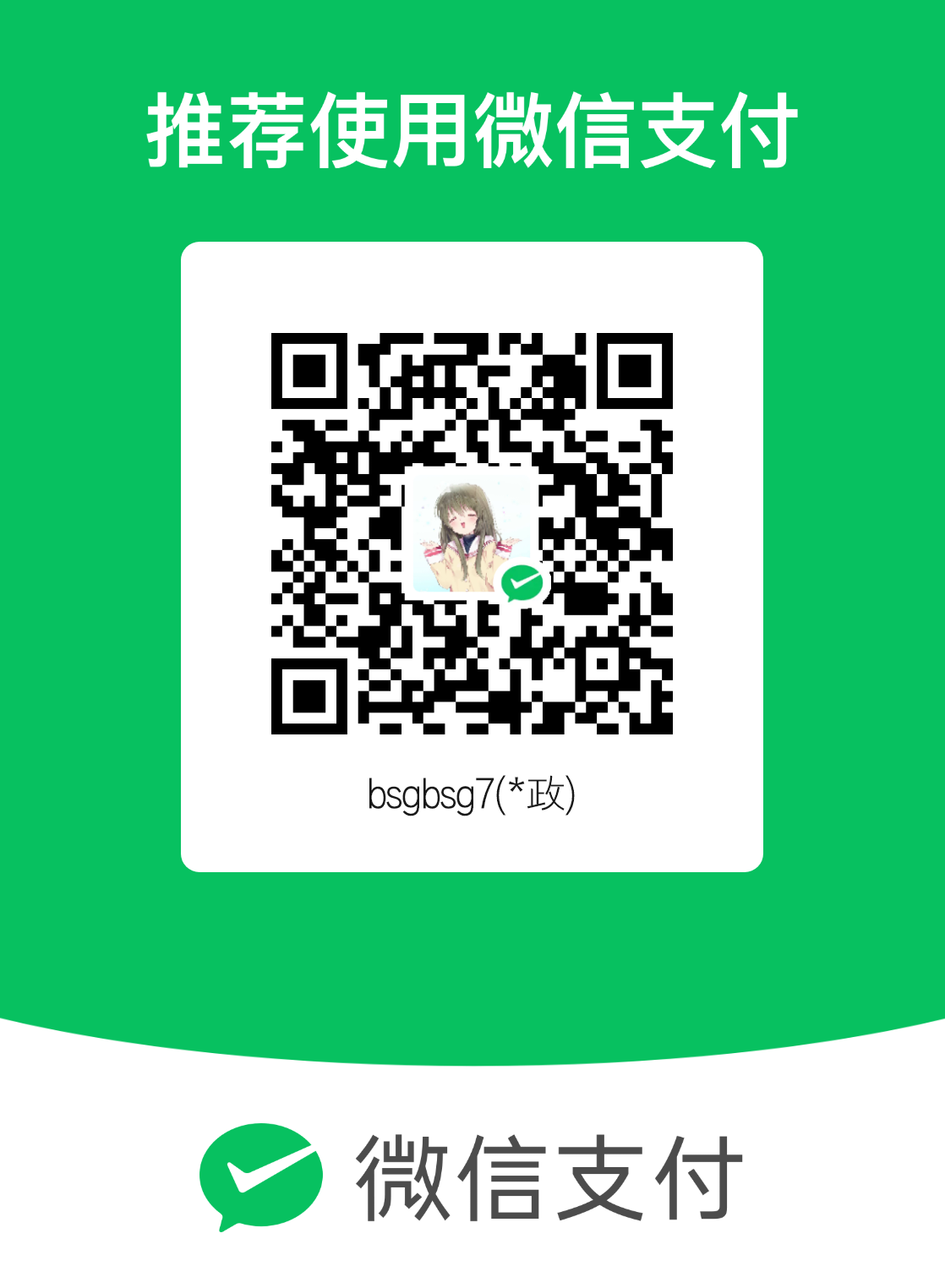功能
- mq2 模块测试
- esp32s3 获取 mq2 模块数据,并且使用 LVGL显示。
代码
使用最基础的 digitalRead() 以及 analogRead() 就可以读取数据。
变量定义
1
2
3
4
5
6
7
| #define smokePin 5
#define analogPin 12
typedef struct _lv_mq2
{
lv_obj_t *digitalNum;
lv_obj_t *analogNum;
} lv_mq2_t;
|
UI设计
1
2
3
4
5
6
7
8
9
10
11
12
13
14
15
16
17
18
19
20
21
22
23
24
25
26
27
28
29
30
31
32
33
34
35
36
37
38
39
40
41
42
43
44
45
46
| void demo12()
{
static lv_style_t date_time_clock_style;
lv_style_reset(&date_time_clock_style);
lv_style_init(&date_time_clock_style);
lv_style_set_radius(&date_time_clock_style, 5);
lv_style_set_bg_opa(&date_time_clock_style, LV_OPA_20);
lv_style_set_border_width(&date_time_clock_style, 0);
lv_style_set_bg_color(&date_time_clock_style, lv_color_white());
lv_style_set_pad_left(&date_time_clock_style, 1);
lv_style_set_pad_right(&date_time_clock_style, 1);
lv_style_set_pad_top(&date_time_clock_style, 0);
lv_style_set_pad_bottom(&date_time_clock_style, 0);
static lv_style_t time_style;
lv_style_reset(&time_style);
lv_style_init(&time_style);
lv_style_set_bg_opa(&time_style, LV_OPA_COVER);
lv_style_set_border_width(&time_style, 0);
lv_style_set_radius(&time_style, 5);
lv_style_set_bg_color(&time_style, lv_palette_main(LV_PALETTE_BLUE));
lv_style_set_pad_left(&time_style, 0);
lv_style_set_pad_right(&time_style, 0);
lv_style_set_pad_top(&time_style, 0);
lv_style_set_pad_bottom(&time_style, 0);
static lv_style_t time_label_style;
lv_style_reset(&time_label_style);
lv_style_init(&time_label_style);
lv_style_set_text_color(&time_label_style, lv_color_white());
lv_style_set_text_font(&time_label_style, &lv_font_montserrat_32);
lv_style_set_text_opa(&time_label_style, LV_OPA_COVER);
lv_style_set_bg_opa(&time_label_style, LV_OPA_0);
lv_obj_t *src = lv_obj_create(lv_scr_act());
lv_obj_set_size(src, 320, 150);
lv_obj_center(src);
lv_obj_add_style(src, &time_style, LV_STATE_DEFAULT);
static lv_obj_t *lv_mq2_label = lv_label_create(src);
lv_obj_add_style(lv_mq2_label, &time_label_style, LV_STATE_DEFAULT);
lv_obj_align_to(lv_mq2_label, lv_obj_get_parent(lv_mq2_label), LV_ALIGN_CENTER, 0, 0);
lv_timer_t *task_timer = lv_timer_create(demo12_my_timer, 2000, (void *)&lv_mq2_label);
}
|
定时更新
1
2
3
4
5
6
7
8
9
10
11
12
13
14
15
16
17
18
19
20
| void demo12_my_timer(lv_timer_t *timer)
{
int mq2Value = digitalRead(smokePin);
int anaValue = analogRead(analogPin);
Serial.println("D0");
Serial.println(mq2Value);
Serial.println("ANA");
Serial.println(anaValue);
if (timer != NULL && timer->user_data != NULL)
{
lv_obj_t *mq2_label = (lv_obj_t *)(timer->user_data);
if (mq2_label != NULL)
{
lv_label_set_text_fmt(mq2_label, "digitalRead: %01d", mq2Value);
lv_obj_align_to(mq2_label, lv_obj_get_parent(mq2_label), LV_ALIGN_CENTER, 0, 0);
}
}
}
|
修bug
1.主控不断重启
设计 UI 时发现屏幕闪烁,查看串口输出发现是触发看门狗不断重启。
此种错误基本上都是指针使用错误。
以下为错误示例❌❌❌,lv_mq2_label 已经是一个 obj 基本对象的指针,传递时不需要再取地址。
1
2
| static lv_obj_t *lv_mq2_label = lv_label_create(src);
lv_timer_t *task_timer = lv_timer_create(demo12_my_timer, 2000, &lv_mq2_label);
|
去掉取地址即可正确运行。
1
2
| static lv_obj_t *lv_mq2_label = lv_label_create(src);
lv_timer_t *task_timer = lv_timer_create(demo12_my_timer, 2000, lv_mq2_label);
|
对比
此处取地址是因为 lv_dht11 在定义的时候就是一个结构体,为了方便定时器修改数据,避免占用过多内存,因此传递用户数据时应该传递指针 (void *)&lv_dht11 。
1
2
| static lv_dht11_t lv_dht11 = {0};
lv_timer_t *task_timer = lv_timer_create(demo11_my_timer, 2000, (void *)&lv_dht11);
|
最终效果